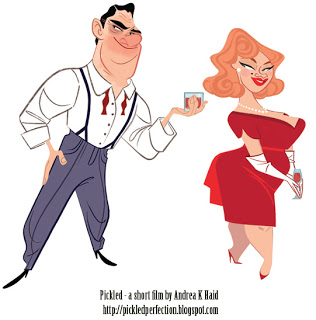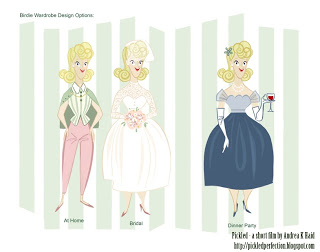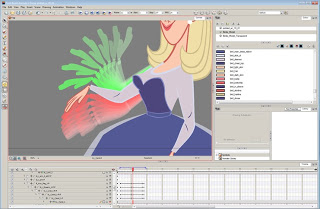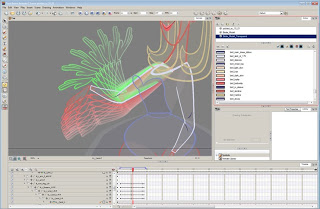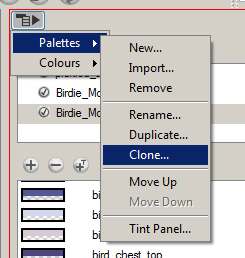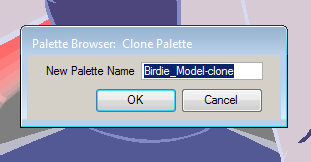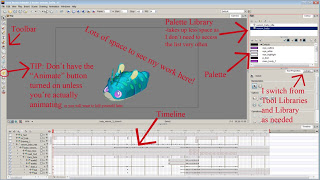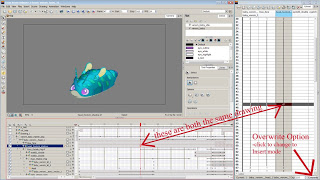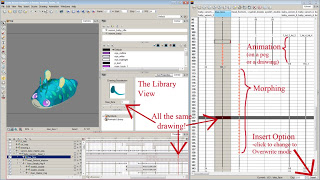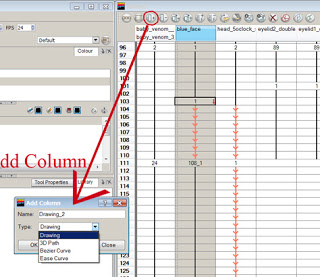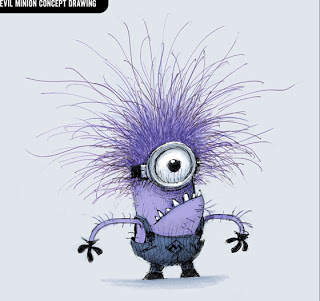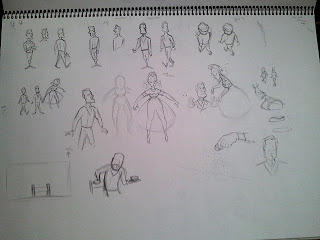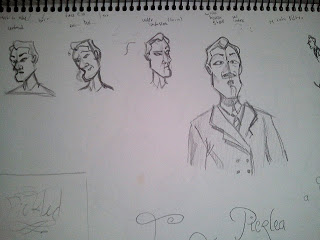I had a recent question over Twitter from John Lechner about workflow in Toonboom. He was interested in learning about my workflow in Toonboom and curious if I use the XSheet. I actually have never used the XSheet (also known as the
Exposure Sheet or Dope Sheet) in Toonboom. This is because it hasn't yet been necessary for the work I've done in Toonboom. For someone sitting down to do hand drawn animation on paper, a representation of what is happening over time in front of them is very valuable. But when using Flash or Toonboom, the animatic/leica, the soundtrack and the timeline serve the time tracking needs of a digital animator. Actually, these days when I animate on paper I will have some kind of animatic and/or xsheet system going in Flash and/or Premiere and After Effects. I put my animatics together digitally so that I can watch and respond to their timing. Ultimately I will be "going digital" by scanning all my drawings and importing them into some editing software anyway so the digital exposure sheet system works for me.
*Don't forget to check out my previous Toonboom tips;
How to Animate Pivot Points,
Symbols vs Drawings vs Pegs, and
Symbols in Flash vs Drawings in Toonboom.
Here is how I set up my copy of Toonboom for animation:
I always have the palette list, palette and Libraries open. I switch from the Tool Library and Library frequently as needed. The palette portion doesn't take up a heck of a lot of space. I like to have lots of breathing room on the stage to animate. I've had the luxury of dual monitors in the past and in that case would let the timeline have a whole monitor dedicated to it. Now that I work with fussy Cintiqs that won't let dual monitors function I keep everything on one monitor. I'll make the timeline take up more or less space depending on what I need to see at a given moment.
If I was editing the Xsheet, here is the single monitor layout I would use:
I think that Toonboom implemented the Xsheet for hand drawn animators moving into using Toonboom to let them feel at home. There are a few cool tricks that you can get going with this digital Xsheet however and I have known animators that find it a helpful visual representation of their scene and a way to organize their drawings. I have a feeling that the Xsheet would come in handy in a studio environment when directors want to leave notes or the organization of scenes is critical to a smooth studio function.
The Timeline vs the Xsheet:
The timeline is a horizontal representation of your scene over time. There are layers down the left and frame numbers across. The playhead can be moved across the timeline to adjust what frame you are at.
The Exposure Sheet is quite similar! It's a vertical column. There is a vertical column to coincide with each layer and they will share the same names. You can still use shortcuts to go forward and backward as well as to the next and previous drawing, just as you can in the timeline.
Timeline/Xsheet Shortcuts: (Keep in mind that I'm using the Flash shortcuts set!)
go forward a frame: . (the period key!) *TIP* I tend to think of this key as the > key since it looks like a forward pointing arrow! This just lets me remember the shortcut super easily. However to actually use the > key you would need to press shift. Don't do that as you just need the period.)
go back a frame: ,
go to next drawing: G
go to previous drawing: F
go to first frame: home (this is < in Toonboom shortcuts)
go to last frame: end (this is > in Toonboom shortcuts)
Anything you do in time line will show in xsheet! Here you can see a visual example of how a drawing in the timeline, library and xsheet are all the same numbered drawing. And the morphing on the timeline is visible in red on the xsheet:
So.
Why use the Xsheet?
I would say that it's up to you whether you do or not. It's probably going to come in handy if you are handing scenes to someone else and want to leave notes/timing suggestions, or if it makes you feel more organised or comfortable with your scene.
When you are using the xsheet, you can actually SEE what's in a frame. By default frames are numbered, for example frame one is drawing one. The second drawing in a drawing layer will be 2. This can actually get confusing. You'll see how Toonboom numbers drawings as you get using it and creating drawings.
There is something in the time line called Data View.
You can turn this option on and off by hitting the double arrow button on the top right of the box that has the layer information.
You can use this Data View to change which drawing is exposed on the timeline the same way that you can in the xsheet. Just click the current frame number and type in the drawing number you want to show, or hover over the current frame number and click + drag right or left to scroll through the library.
Back to the Xsheet!
In the xsheet, you can select drawings. There are 3 areas that you can adjust in these cels. On the left side of a given cel, if you hover you cursor, is a plus sign. On the right side, hover and you will see and up/down arrow. Use the center of a cel to select it. You can double click the center of a cel to enter a new frame number, just as I mentioned you can do in the Data View section of the timeline. What do these functions do? On a drawing, on the left side, click and drag a drawing to move it. On the right side, click and drag to extend it's exposure. You should really give this a try to see the difference for yourself. By default if you drag a frame it will overwrite ones that is is dropped on.
You can easily swap drawings in the xsheet.
To do this just double click the center of a cel and type i the number of the drawing you want to be there. The way I do this without the xsheet is I select the frame on the timeline where I want a different frame to be, then I scroll through the library to find the drawing I want. This can be tricky and time consuming when there are a lot of drawings to scroll through. I tend to appreciate the visual representation. If you are working on say, a TV show and you are using a character with multiple parts such as a selection of hands or mouths, memorising the drawing number of those parts and then typing in the drawing number on the xsheet or data view can seriously be a timesaver! So I can totally understand that being a benefit.
When you switch a frame in the xsheet, it only switches that frame! This is kinda crazy since it's a different story in the timeline. In the timeline if you switch a drawing it will remain exposed until the next drawing. You could totally use all these tools to your advantage.
When you rename a drawing it will be renamed in the file system. If you have drawing "4" and rename it to "hand", then all the previously named "4"s will now be called "hand"! Nifty stuff. Keep in mind that if you do that, the 4th drawing in the library will now be empty. This could be super useful for doing lipsync.
Now pay attention. There is the ability in the columns of the xsheet to use different types of columns.
Now if you have Toonboom Pro (I don't), then you can add a column type called
annotations. This feature is possibly the biggest argument for the xsheet. But if you don't have Pro you can't use it. What annotations does is give you a blank column that you can actually DRAW in! You can doodle reference images, write notes about timing and lipsync and even erase this and leave typed notes for the animator or artist you pass your scene to. Pretty sweet stuff. You can move these frames too!
To add a columns, hit the third button over from the left that is a tall rectangle with a plus sign:
In Toonboom Animate the 4 column types I can add are drawing, 3D path, Bezier Curve and Ease Curve.
Honestly, I'm just going to have to give using the xsheet a try and see if it benefits my work flow! You should do the same. I would say that it's the most beneficial to teams of artists in a studio that have to share files or communicate to each other within a scene and want a very sophisticated and organised method to do so. Gotta luv Toonboom for it's awesome professionalism.
Check out some videos demonstrating this information if you like:
Toonboom Tip #25: XSheet Basics (Part 1)
Toonboom Tip #25: XSheet Basics (Part 2)