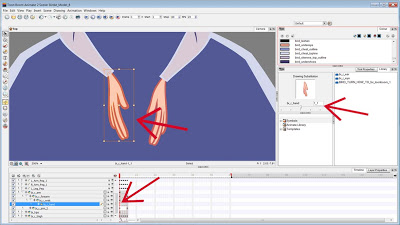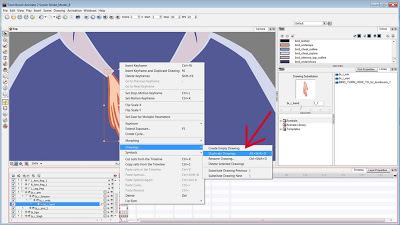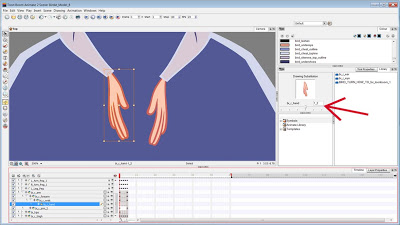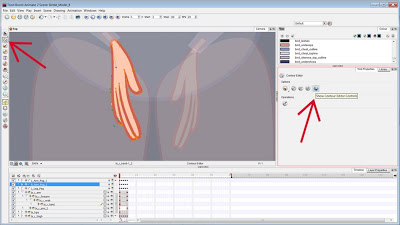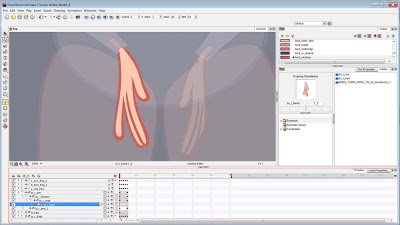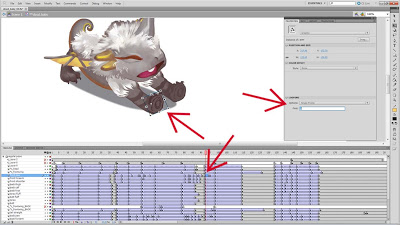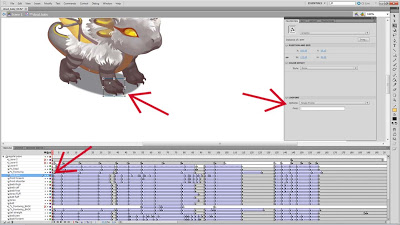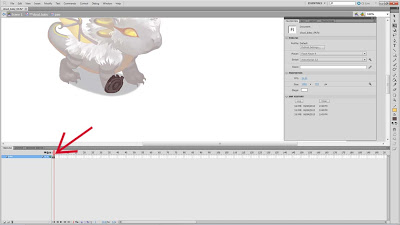I realised that I haven't shared any of the animation that I've done for Dragons of Atlantis online. I was working on my demo reel a little while ago but for reasons it didn't get finished. I would still like to finish updating it and get that online soonish though. For today, please put your eyeballs on the animation I did of the Cloud Baby Dragon!
Cloud Baby Dragon Idle Animation from Andrea K Haid on Vimeo.
I've embedded the animation here but if you want to see a version where his head doesn't get cut off by the left frame, please click here to see it on Vimeo.
I'm already getting antsy to get back to work on my film after being away for just a week! It's like a Siren, calling me. I've watched a few movies since my painting milestone and I made a fitness schedule for myself that in theory would be easy to keep up with. Part of that schedule has me getting to the gym after work and before dinner but since I decided to do that I've ended up socialising or being too busy every evening. Argh! I would much prefer to work out in the morning but, pretty much due to my hair, that means I'm late for work every day. My hair is long and it takes forever to wash, brush and dry it. Dammit. Cut it you say? I don't think so. So I dunno. I really want to exercise more but I have a hell of a time fitting fitness into my daily schedule. Maybe I'll just try exercise in the morning again.
I have made a little bit of time for learning Maya on my own in the last week! I don't think it's going to be a stretch for me to get comfortable animating in Maya. I feel like it's completely within my reach. It would be cool to get better at modeling and just have a general understanding of more Maya tools, though animating is always going to be my specialty and passion. I'll keep at it and put up some tutorials that I complete sometime.
Cloud Baby Dragon Idle Animation from Andrea K Haid on Vimeo.
I've embedded the animation here but if you want to see a version where his head doesn't get cut off by the left frame, please click here to see it on Vimeo.
I'm already getting antsy to get back to work on my film after being away for just a week! It's like a Siren, calling me. I've watched a few movies since my painting milestone and I made a fitness schedule for myself that in theory would be easy to keep up with. Part of that schedule has me getting to the gym after work and before dinner but since I decided to do that I've ended up socialising or being too busy every evening. Argh! I would much prefer to work out in the morning but, pretty much due to my hair, that means I'm late for work every day. My hair is long and it takes forever to wash, brush and dry it. Dammit. Cut it you say? I don't think so. So I dunno. I really want to exercise more but I have a hell of a time fitting fitness into my daily schedule. Maybe I'll just try exercise in the morning again.
I have made a little bit of time for learning Maya on my own in the last week! I don't think it's going to be a stretch for me to get comfortable animating in Maya. I feel like it's completely within my reach. It would be cool to get better at modeling and just have a general understanding of more Maya tools, though animating is always going to be my specialty and passion. I'll keep at it and put up some tutorials that I complete sometime.